
Login to Match Centre by going to:
https://leagues.tennis.com.au
On your Dashboard, scroll down the page to the section titled 'Your Previous Match' and click on 'VIEW'.
If there is no 'Your Previous Match' section on your dashboard or it is the wrong match, it might mean that your login account is not linked to your Player Profile. For help, use the Live Chat function in Match Centre or contact the Tennis Australia help line:
1800 752 983 (option 2: Tennis Support Systems).
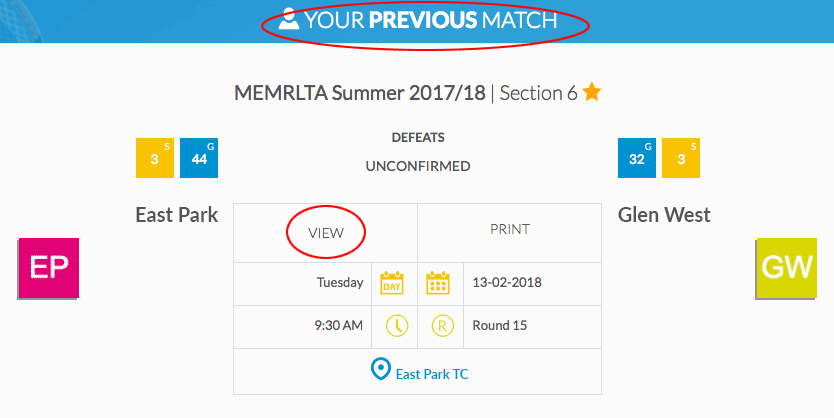
Click on the 'Edit' button OR click where is says "Please confirm or dispute the result here.
Note: If match results have already been made official, the 'Edit' button will not appear. If a correction needs to be made or more information added, you will need to contact the Record Secretary, Christine Youings, on 0418 143 451 or BEFORE 8pm Thursday following the match.
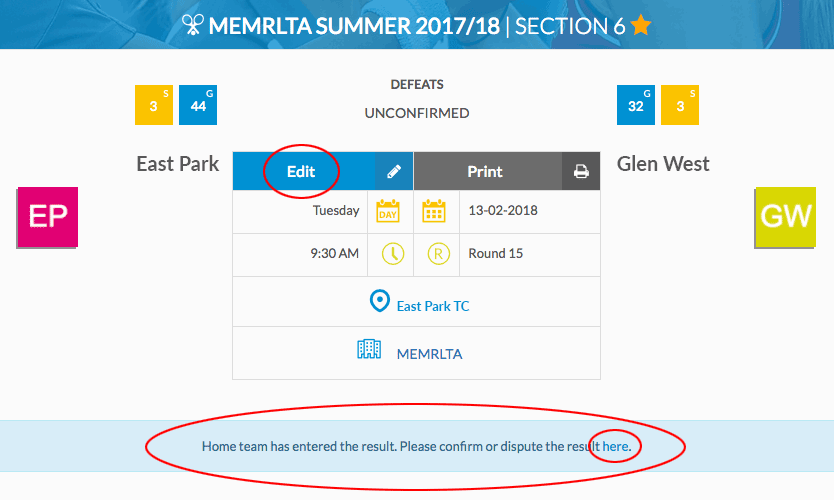
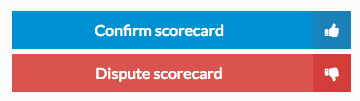
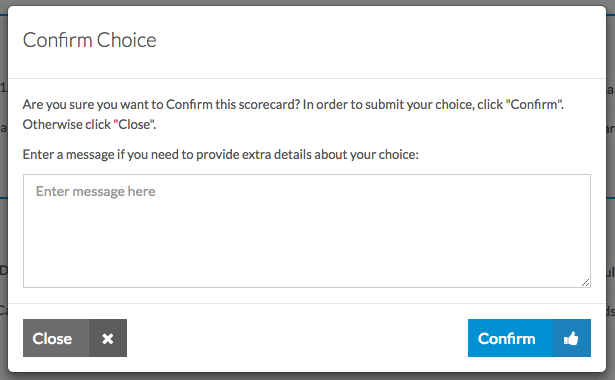
When you are finished, the status of your match will now show as 'unofficial'. See explanation of match status below.
Before match results are entered, the match will be shown as 'SCHEDULED'.
Once the results have been submitted, the results will be shown as 'UNCONFIRMED'.
When results have been confirmed by the opposing, the results will be shown as 'UNOFFICIAL'.
Then when the Record Secretary has reviewed and accepted the results, the match results will be shown as 'OFFICIAL'.