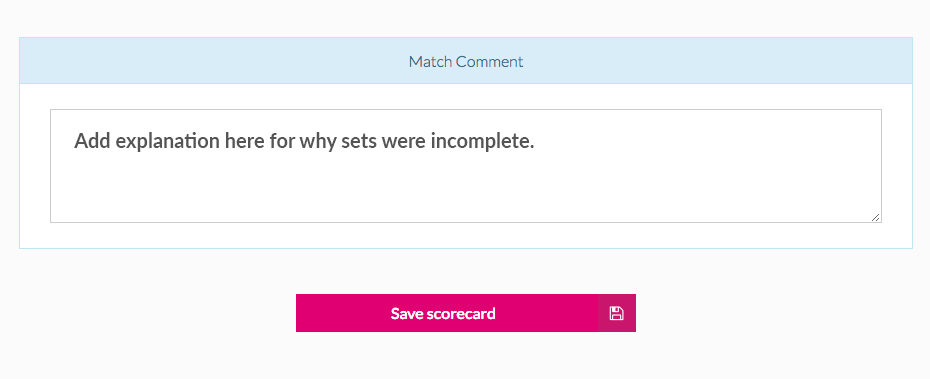At the top of each set is an item that says 'Correct score'. If a set is partially or totally incomplete, click on the double arrows on the right of 'Correct score' for the relevant set.
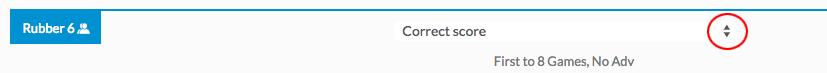
This will reveal a pop-up menu:
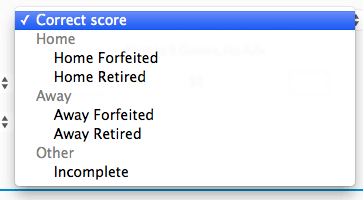
Select 'Incomplete' when, due to a washout or heatout, the set was not played or completed. Enter the score of all games played in any incompleted set.
Select 'Home Retired' or 'Away Retired' if a player retires injuried and no substitute took her place. Enter the score of the games actually played. The system will automatically add the additional score to the total score of the team receiving the forfeit. For example, if the game score was 5-3 when a home team player retired injuried and no substitute took her place, enter '5-3' not '5-8' as the set score. The system will add 5 games to the away team's overall game score.
Select 'Home Forfeited' or 'Away Forfeited' when the entire set was forfeited (ie, no games were completed).